I just love learning new things. I don't know what I would do if there wasn't a new area to research, a new skill to master or some new technology to embrace. I was always the little girl who couldn't wait to get back to school after the summer holidays, so that must tell you something.
And so I have been learning about podcasting and 'post production editing' using a program called Audacity. The reason for this is that I love interviewing and wanted to post a recording of my interview with one of the most famous tarot authors and teachers in the world Mary K Greer for my other site www.tarotcan help.com
As Mary is in California and I'm in Tuscany. I knew that I needed to be able to record on Skype and so began investigating free recording software. I ended up choosing a program called Pamela which has a 30-day trial and duly followed all the instructions to record our interview. Everything was fine and the red record button was merrily flashing away as we spoke. Skype dropped the call after a few minutes and I think that was when the recording also stopped unbeknown to me!
The next morning, glowing with pride at my technological achievement (and the fact I had also done a tarot reading for one of the worl'd greats and not make a complete idiot of myself) I went to listen to the interview to find that I had precisely four seconds recorded! What a disaster. Fortunately Mary had just got a new iPod 2 and had recorded the whole thing except for a minute or so at the beginning and the end and so my bacon was saved.
I knew that to turn my interview into a podcast I needed some music at the beginning, but there are copyright laws and so I ended up researching what is known as 'podsafe' music. I found one site offering 'podsafe music' for a whopping $59 per track (dream on) and so further research led me to a great site incompetech, offering free downloads.
Next all I had to do was record an intro, add music, learn to fade it out and then add the interview. The problem was that my part of the interview was a bit muffled so I went to Youtube to investigate how to use Audacity to clean up audio. After many, many, many hours learning how to edit with Audacity I had got the recording as good as I could make it without going totally insane.
I expect by now you are almost as tired reading this as I was editing the interview but finally it was done and I could upload it to my blog. But wait – what's this? The download stopped after about 21% done. I tried again and again and even got up at 6am to try in case it was the internet connection. It wasn't. But after all my hours of work I was not going to be beaten at the last hurdle, oh no.
Finally after a lot of fiddling and faffing, I solved the problem. My firewall was blocking the upload. I had no idea they did that – downloads I understand, but uploads? Anyway, finally up it went. Not perfect, some dodgy sound in places, but done. I learned a tremendous amount and so NEXT time, it should be a breeze…
If you want to listen here's the link.